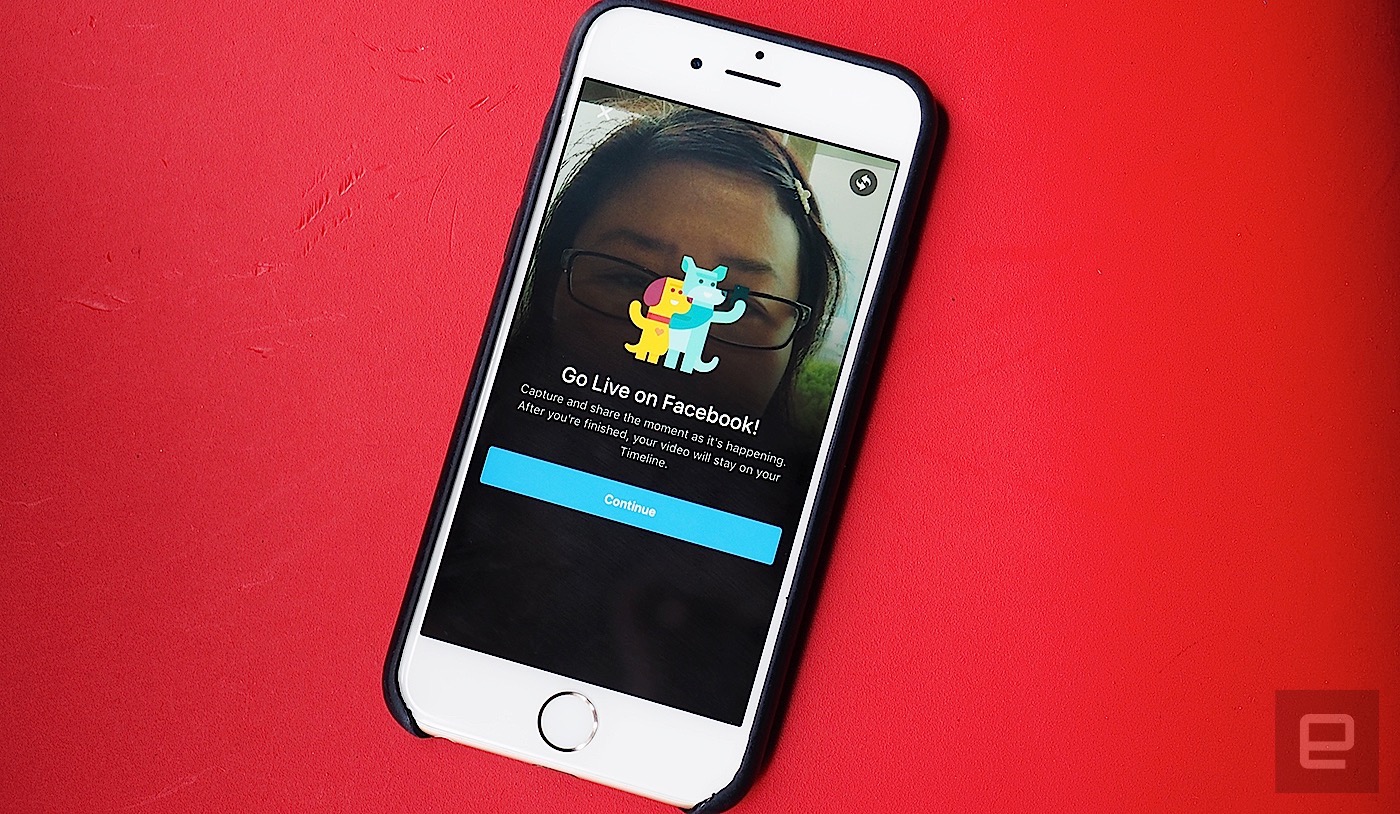Livestreaming has been around for several years now, but it wasn't until the arrival of mobile apps like Meerkat and Periscope that it caught on. Now Facebook has jumped in on the trend too. Yesterday, the Zuckerberg-owned empire expanded its Live Video
feature beyond just celebs and verified pages so that everyone on the
social network can get in on the bandwagon. It's only available on iOS
for now, though an Android version should soon be on its way. After a
few minutes playing with the new feature, I think Facebook's version has
one significant advantage over the rest: that it's built into Facebook
itself.
Facebook Live Video Gallery | 3 Photos



Indeed, unlike Meerkat and Periscope, you don't have to download an additional app to give Facebook's livestreaming a go; you should already have it as long as you have the Facebook app (That said, Periscope did recently integrate with Twitter so you can at least watch livestreams on the latter's app). To access it, tap the "Status" button at the top of the homepage and select the live video icon on the bottom right. Tap through the instructions -- you'll be asked to give your video a title and then to select your desired audience -- and you'll be able to broadcast live.
Much like Periscope, you'll be able to see the number of live viewers you have as well as read incoming comments. You can also swap from the front camera to the rear camera by tapping an icon on the top right. Once you're done, you can upload it immediately to your timeline and even save the video to your Camera Roll. From there you can share the video like you can any other Facebook post and even embed it in blog posts if you like. This is in contrast to Periscope videos, which disappear after 24 hours.

So while Facebook's Live Video feature is the easier to access compared to Periscope, it's also the one with a more limited audience. Unless you're a celebrity or someone with a verified page, you're unlikely to really get full use out of the Live Video feature on a regular basis. That said, I can still see the appeal. Perhaps you want to livestream your ski down the mountains in Tahoe or your baby's first steps and you don't necessarily want the world to see it. In that case, Live Video could be valuable add-on to your timeline so you can share that special moment with family and friends. You could also use Periscope for that of course -- it has a private friends-only mode too -- but not everyone wants or needs to get an extra app just for this extra function. It remains to be seen if Facebook users will actually use this feature, but the fact that it's right there in the app makes it that much easier for people to at least give it a try.
Live video!
Posted by Nicole Lee on Friday, January 29, 2016
Facebook's Live Video simplifies live streaming for everyone
![Facebook's Live Video simplifies live streaming for everyone]() Reviewed by Queency
on
16:48:00
Rating:
Reviewed by Queency
on
16:48:00
Rating: